What’s FULL’s scope?
What types of documents are included in FULL, the Global Food Laws Database?
The documents included in the database are laws and decisions related to policies aimed at preventing diet-related non-communicable diseases (NCDs) by promoting healthy diets. To know more about NCDs and diet-related NCD prevention policies, please visit the links provided on our Additional Resources page.
FULL does not include documents on other diet and nutrition topics such as food safety, food-borne diseases, baby formula, GMOs, food poisoning, food shortages, food systems, hunger, and malnutrition.
How did you select the documents?
FULL includes three types of documents:
- International norms: human rights instruments, international guidelines, decisions, resolutions, and any other documents that mandate or recommend the adoption of diet-related policies.
- Country laws and decisions: currently, the scope is restricted to Barbados, Brazil, Colombia, Mexico, and South Africa. As the database develops, we plan to add more countries.
- Regional norms: decisions and instruments at the regional level that recommend the adoption of diet-related policies and are relevant to the countries currently included in our scope.
How does FULL work?
Why use FULL?
FULL allows you to use discovery tools with various built-in and customizable features to assist with your food law and policy research such as:
- Multiple, interactive search functions that allow you to apply one or a combination of filters to search specific countries, policy categories, types of laws, as well as decisions. You can also conduct general searches using your own search terms wherever the image of magnifying glass icon appears;
- Comparative research aids that permit you to select up to four (4) documents for simultaneous comparison of legal issues, digests, objectives, and scope, among other factors;
- Options to save any number of your favorite documents, for easy retrieval at any time;
- Links to the original source of the document and supporting materials, to help you contextualize it and understand its rationale and effects;
Is FULL entirely in English?
FULL is developed and managed in English. However, all original documents are shown in their original language. Moreover, in the navigation bar, there is a button ![]() that allows you to translate FULL’s pages into other languages. Please note that this is an automatic translation that is not reviewed by our team.
that allows you to translate FULL’s pages into other languages. Please note that this is an automatic translation that is not reviewed by our team.
Who selects the documents?
The documents are selected and reviewed by team members of the Global Health Advocacy Incubator and the Global Center for Legal Innovation on Food Environments.
When possible, we source the documents from official websites (e.g. gazettes, websites of the judiciary, or of the government of a country). Additionally, we rely on general or specialized legal databases, as well as on documents produced by experts or international organizations.
How often is FULL updated?
FULL is updated on an ongoing basis. The documents page shows the date when the last updates were made. If you see a document that is not updated or if relevant documents appear to be missing from the database, please let us know by using the contact form available at this link.
What should I do if I encounter any technical issues?
Please use the contact form available at this link.
FULL’s definitions
Which policy categories are covered by FULL?
FULL focuses on four main policy areas of diet-related NCD prevention policy: marketing, school environment, labeling, and fiscal policies. If you want to know more about them, please visit the “Policies” pages.
Additionally, FULL can include other policy categories that we believe are relevant to illustrate the legal framework applicable to diet-related NCD prevention. Currently, there are two additional policy categories for such documents: “fundamental rights” (laws and decisions that address the meaning, interpretation and/or application of fundamental rights relevant to food policies), and “content regulation” (laws and decisions that regulate the maximum content of some nutrients like sodium or trans fats).
Please note that some documents may be tagged under more than one of these categories. Every tag is also divided into a number of sub-tags. You may see them when using the filters by clicking on [+].
Which types of documents are included as part of the “laws” category?
The “laws” label includes any norms that are deemed relevant for the database, be they hard or soft laws. This category is subdivided into other four categories:
- “Constitutions” includes the supreme law of a country, and are included in this database only as long as they contain relevant provisions;
- “Legislation” includes acts of a country’s law-making body such as the national assembly or congress having the force of law;
- “Administrative Acts” refers to instruments adopted by the government, administrative bodies, governmental agencies or individual ministries which do not have the force of law but are binding, such as policies, regulations;
- “Programmatic Documents” refers to all documents adopted by the government which are not binding but provide guidelines for action, including strategies, action plans.
Which types of documents are included as part of the “decisions” category?
The “decisions” label includes interim or final decisions adopted by administrative or judicial courts, at any level (e.g., first instance, appellate, Supreme Court).
FULL’s functions
How do I search for specific laws and/or decisions?
To search for specific laws and/or decisions, please go to the “Documents” page. Here, on the left, you will find two alternative ways of searching for documents:
- A search bar, where you can type any keywords you are interested in;
- A filter panel, where you can select documents according to some pre-set filters: country, type of law or decision, policy category, and year.
Can I download my search results?
Yes, you can. Please click on the 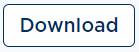 button at the top right corner of the page where the search results are displayed. This button will allow you to download some of the documents’ metadata as an Excel file.
button at the top right corner of the page where the search results are displayed. This button will allow you to download some of the documents’ metadata as an Excel file.
How can I save documents and retrieve them?
To save documents that you have found on FULL, you have to create a profile and log in.
Then, you can just scroll through the documents, and when you want to save one click on the Save icon  . Once clicked, the Save icon will be filled in
. Once clicked, the Save icon will be filled in  and the adjacent word will change from “SAVE” to “SAVED”.
and the adjacent word will change from “SAVE” to “SAVED”.
Once saved, documents can be retrieved by clicking on the user profile icon  . Once selected, the page will update and all of your saved documents will appear in alphabetical order.
. Once selected, the page will update and all of your saved documents will appear in alphabetical order.
Documents maintain their “saved” status unless you change that. To remove a document from among your Saved Documents, simply click on the Saved icon  . Refresh the page to view only those documents which maintain the “saved” status.
. Refresh the page to view only those documents which maintain the “saved” status.
How can I compare documents?
To compare documents, navigate to the desired document in FULL and select the Compare icon  situated within the tab with the particular document’s details. Once properly selected, the Compare icon should change to
situated within the tab with the particular document’s details. Once properly selected, the Compare icon should change to  .
.
Repeat this process for each document that you wish to compare. FULL permits the comparison of two (2) to four (4) documents at a time. Once the documents that you wish to compare have been properly selected, click on the standalone Compare button 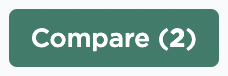 .
.
The selected documents will next appear side-by-side for easy comparison of relevant legal issues and digests. The side-by-side comparison tool is not available on small devices, such as mobile phones, due to obvious space and formatting constraints.
To change or remove a document being compared or to return to searching FULL without using the comparison tool, click on Close  and then deselect the Compare icon on the relevant document to be changed or removed, or continue your research of the laws and policies on FULL.
and then deselect the Compare icon on the relevant document to be changed or removed, or continue your research of the laws and policies on FULL.
How can I find the original source of a document?
Each document in FULL is directly linked to a source document. On the relevant document in FULL, click on  to navigate to a new webpage with the source document.
to navigate to a new webpage with the source document.
Selecting the download icon  will also lead you to a new webpage with the source document which can be downloaded using the typical download features for PDF.
will also lead you to a new webpage with the source document which can be downloaded using the typical download features for PDF.
What are “supporting materials”?
Supporting materials are additional sources of information that are relevant to a particular law or decision in FULL. Supporting materials may provide useful context/background, guidance, and interpretation pertaining to the law or decision and other related information.
Supporting materials are not available for every law or decision in FULL. However, where available, the exact number of supporting materials will be evident from the following icon  and the accompanying figure – 1, 2, 3, etc.
and the accompanying figure – 1, 2, 3, etc.
Supporting materials typically include documents such as:
- Laws: laws that are not included in FULL but are relevant for understanding the context of a law or decision;
- Factsheets: summaries of decisions on FULL that include a synopsis of the relevant facts, legal issues, and the decision;
- Policy Briefs: written by experts and/or international organizations, they can summarize the content of a law or a decision and help understand its context.
- News articles: articles published in the local or international press that discuss developments related to the law or decision.
Do you have other questions about our document collection methodology? Would you like to get in touch with one of our partners? Are you a journalist or scholar looking for a specific document and having trouble finding it?
Get in touch with us here and one of our team members will get back to you shortly.